1. 프로세스 목록 조회
- tasklist.exe /fi "imagename eq py*"

- tasklist.exe /v /fi "imagename eq py*"
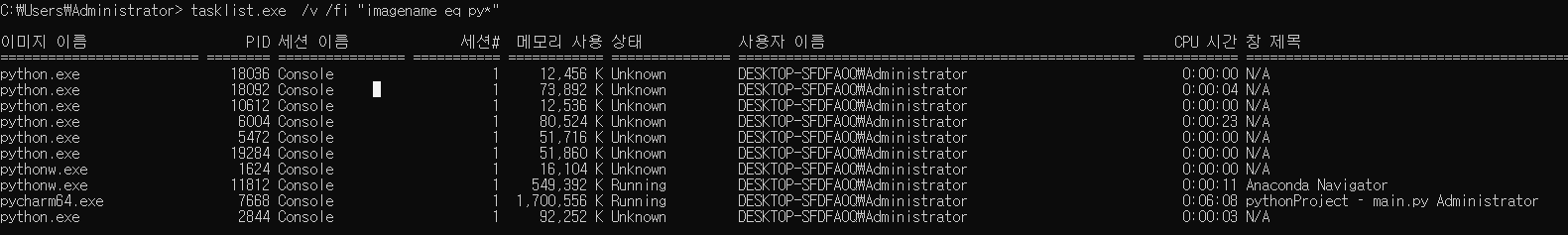
2. WMIC 명렁어
- wmic path Win32_PerfFormattedData_PerfProc_Process 명령어 --> CPU 부하 확인
wmic path Win32_PerfFormattedData_PerfProc_Process where "name like 'py%'" get Name, IDProcess, PercentProcessorTime - process 실행 정보 가져오기
wmic process where "name like 'py%'" get processid, parentprocessid, commandline
3. Win32_PerfRawData_PerfProc_Process 명령어로 가져올 수 있는 파라미터
class Win32_PerfRawData_PerfProc_Process : Win32_PerfRawData
{
string Caption;
uint32 CreatingProcessID;
string Description;
uint64 ElapsedTime;
uint64 Frequency_Object;
uint64 Frequency_PerfTime;
uint64 Frequency_Sys100NS;
uint32 HandleCount;
uint32 IDProcess;
uint64 IODataOperationsPerSec;
uint64 IOOtherOperationsPerSec;
uint64 IOReadBytesPerSec;
uint64 IOReadOperationsPerSec;
uint64 IOWriteBytesPerSec;
uint64 IOWriteOperationsPerSec;
uint64 IODataBytesPerSec;
uint64 IOOtherBytesPerSec;
string Name;
uint32 PageFaultsPerSec;
uint64 PageFileBytes;
uint64 PageFileBytesPeak;
uint64 PercentPrivilegedTime;
uint64 PercentProcessorTime;
uint64 PercentUserTime;
uint32 PoolNonpagedBytes;
uint32 PoolPagedBytes;
uint32 PriorityBase;
uint64 PrivateBytes;
uint32 ThreadCount;
uint64 Timestamp_Object;
uint64 Timestamp_PerfTime;
uint64 Timestamp_Sys100NS;
uint64 VirtualBytes;
uint64 VirtualBytesPeak;
uint64 WorkingSet;
uint64 WorkingSetPeak;
};'#1-3 Windows Tip' 카테고리의 다른 글
| [윈도우10] 시작 메뉴에 프로그램 등록 방법 (0) | 2023.08.14 |
|---|---|
| [윈도우-가상머신] 윈도우 10 날짜 및 시간 수동 변경 방법 (0) | 2023.05.03 |
| [C#] winform 아이콘 추가하기 (0) | 2022.09.06 |
| [삼성노트] PC에서 사용하기 (1) | 2022.07.22 |
| [Windows] 성능 모니터링 명령어 typeperf (0) | 2021.08.23 |